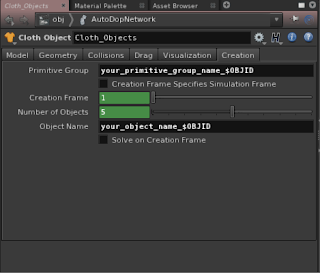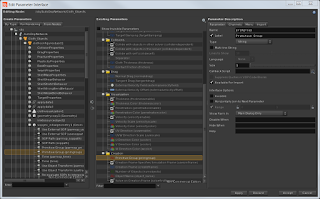Here is a preview of the results from a DLA system created primarily with the Solver SOP.
What you can see is every tenth frame of the systems growth, what you don't see is the systems simulation frames. I created a method to only save .pc files as the current point became part of the growth system, omitting the points during their random walk towards the growth system.
Also it's not immediately obvious but the point in the growth system are actually moving over the convex surface.
There are a bunch of useful point and detail attributes created for the system, eg. creation frame, life etc.
Also here is a clip showing the simulation process, to get a nice formation it can take a long time. I do envisage that once some efficiencies are made and the system is turned into an asset, it could be tweaked to run faster. Although I guess, that's also the nature of sims.
If you'd like to find out more about the math and logic involved, my system is loosely based on the of Robert Walker.